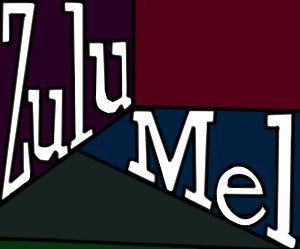Going 1:1 with iPads part 5- Which apps?
In parts 1-4 we’ve detailed the steps taken to decide upon and prepare for a 1:1 iPad initiative at Rocky Hill School, a PreK-12 private school in East Greenwich, RI. In Part 5 we’re looking at what apps we wanted students to have on the iPads.
Angry Birds was our greatest fear
Angry Birds was my greatest fear. We were putting iPads into the hands of every Middle School student at Rocky Hill then sending them off to classrooms that had never been 1:1 before. Wanting this initiative to succeed, we had to think about what we didn’t want to insert into the teaching environment along with these devices. At that time, Angry Birds was enemy number 1.
The uber-addictive bird slingshotting game, perfectly suited to the wonderful touchscreen of an iPad, can hold sway over almost anybody and trump the efforts of anything or anyone else for attention. We didn’t want it (or games like it) in the classrooms while teachers acclimated to a room full of iPad wielding students.
Needing to keep Angry Birds at bay meant that Rocky Hill needed to own and control the iPads. If students brought their own iPads or were issued a school-owned iPad that didn’t have profiles controlling what went on it, then any app could come into our classrooms. Better for us to be control freaks for a few years while the initiative got rolling. Then we could loosen the reins later and let students have more or even complete control because, by then, we’d really know what we were doing pedagogically.
The Core Apps
So, which apps did we want? You’ve probably used an iPad that’s got too many apps on it. It’s overwhelming for an experienced, enthusiastic technology user, let-alone a neophyte. The apps that came on every iPad in 2012- Notes, Calendar, Mail, etc.- weren’t going to cut it either. They were too few in number and too limited in capability. We were going to have to choose more apps for our iPads, and we would need to choose wisely.
Keeping the focus on teaching and learning makes some of these decisions easier. As students go through their school days, what are the main activities they will use their iPads for? These won’t be brand-new activities, not at first anyway. They’ll be the usuals: note-taking, presentations, writing, reading, research and focused skill-building in areas such as math and reading. Recently coding has joined this list of the basics.
For some of these purposes choosing a single app makes sense. For other purposes, such as presenting, students will need a variety of apps. What began to emerge in our minds was the Core Apps concept. Every iPad in all three grades would have the same subset of apps that were central, or at least applicable, to every subject.
Note-taking, for example, is something many students learn for the first time in middle school. It is often part of the middle-grades curriculum, or (in my view) it should be. The faculty needed to decide on a good app for note-taking and use it across the board. As we taught note-taking we would teach it within the context of the Core App we had chosen and were all using. So, the teachers would all need to know that app pretty well, and the all in that statement presented real professional development challenges. However, having collaborated to choose a notetaking app from among several contenders, it would essentially be learning the faculty had chosen for themselves. We had to set a goal for learning to use these apps, then put professional development structures in place to meet that goal. In the end, the app the Rocky Hill Middle School faculty chose was Notability.
Presentation apps were another category. The iPad is most powerful in the way that it ties different apps together via (what was then called) the Camera Roll and other incorporated account connections. The app/iPad ecosystem, when working in harmony, is an incredibly effective presentation creation tool. However, getting to the highest levels of what’s possible in that ecosystem requires looking beyond PowerPoint. In 2012, many in education had not done that. Some industries still haven’t.
There were several contenders for presentation apps, and in the end a couple different ones were chosen. Explain Everything, however, proved to be the most powerful. There was very little, if anything, our students might want to do that couldn’t be done with the app, especially when it was combined with the movie-specific power of iMovie and the results published to Youtube. Here’s an example of what it can do: https://youtu.be/Hb_3LAVIw3k
Other apps didn’t take much time or collaboration to choose. When a science teacher came forward not just with the desire for a scientific calculator but also with a specific calculator app in mind, that’s the app we went with. Our librarian had in mind both Easybib, a citation app, and a catalog app produced by our library software company which were easy additions to make.
On an iPad properly setup for education you can see all of your apps on one screen.
In the summer of 2012, just a few weeks before the 1:1 program went live, we had an outside trainer come in to wow us with a day of structured training. We were fortunate enough to get one of the founders of EdTechTeacher to our campus for a day. It was great. While there he said that an iPad properly setup for teaching would have no more apps than could fit on one screen of an iPad. If you have to swipe across multiple screens to see all your apps, he contended, you had too many. We did not meet that minimalist threshold, but we almost did. I was proud of the work we had done getting ready for the iPad 1:1 program.
The year ahead held many successes and challenges for us which I may detail in a future post. I’ve now laid out the steps we took to get ready for this initiative to rectify the technology deficit that the Rocky Hill Middle School faced in 2011 when I began there. As we did it I felt at times as though I was simply putting what I’d learned in graduate school at Johns Hopkins and, later, at UCONN, to work. One handout I’d been given details the big-picture fundamentals of the change process. Using it as a template was quite helpful. I’m linking to it here.
Teachers need to be shotcallers
As you plan and approach the go-live date of your initiative, bring teachers into the decision making process at every possible step. You’ll instill in them a sense of ownership of the initiative and this is the single most powerful indicator of success. Separating professional development from the technology is the biggest mistake you can make. It can’t be done without hamstringing the effort.